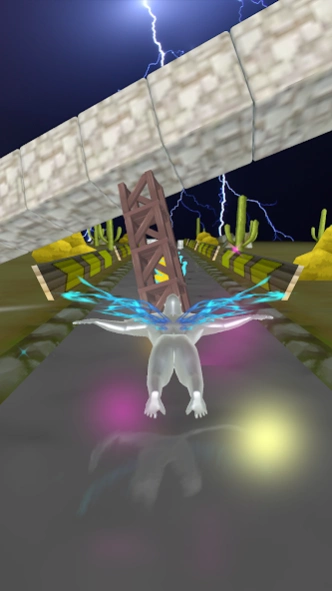Flying Gorilla 4.4.6
Free Version
Publisher Description
Flying Gorilla - You are gorilla. You fly. You are FLYING GORILLA.
Discover the exhilarating world of Flying Gorilla! Glide through obstacles, crush everything in your path, and collect bananas in this addictive and entertaining game designed for all ages.
In Flying Gorilla, your mission is to navigate through numerous exciting maps, challenge your friends, outsmart the little piggies, and be cautious of the sneaky yellow birds or face the consequences! With over 4,000,000 satisfied gamers, this amusing game is quickly becoming a mobile gaming sensation.
Experience Flying Gorilla's unique features:
- Engaging gameplay that keeps you coming back for more
- Stunning 3D graphics that bring the game to life
- Customizable skins to make your gorilla stand out
- Two game modes: endless and level-based challenges
- Delightful soundtrack and amusing sound effects
- A supportive community always ready to lend a helping hand
- Hilarious gorilla antics that will have you laughing out loud
Join the ranks of the world's greatest gorillas in Flying Gorilla, the perfect game for players looking to pass the time or challenge themselves. Download for free today and aim for the top!
About Flying Gorilla
Flying Gorilla is a free app for Android published in the Action list of apps, part of Games & Entertainment.
The company that develops Flying Gorilla is Flying Gorilla Studios. The latest version released by its developer is 4.4.6.
To install Flying Gorilla on your Android device, just click the green Continue To App button above to start the installation process. The app is listed on our website since 2024-01-12 and was downloaded 2 times. We have already checked if the download link is safe, however for your own protection we recommend that you scan the downloaded app with your antivirus. Your antivirus may detect the Flying Gorilla as malware as malware if the download link to jp.pinbit.flygorilla is broken.
How to install Flying Gorilla on your Android device:
- Click on the Continue To App button on our website. This will redirect you to Google Play.
- Once the Flying Gorilla is shown in the Google Play listing of your Android device, you can start its download and installation. Tap on the Install button located below the search bar and to the right of the app icon.
- A pop-up window with the permissions required by Flying Gorilla will be shown. Click on Accept to continue the process.
- Flying Gorilla will be downloaded onto your device, displaying a progress. Once the download completes, the installation will start and you'll get a notification after the installation is finished.